Update
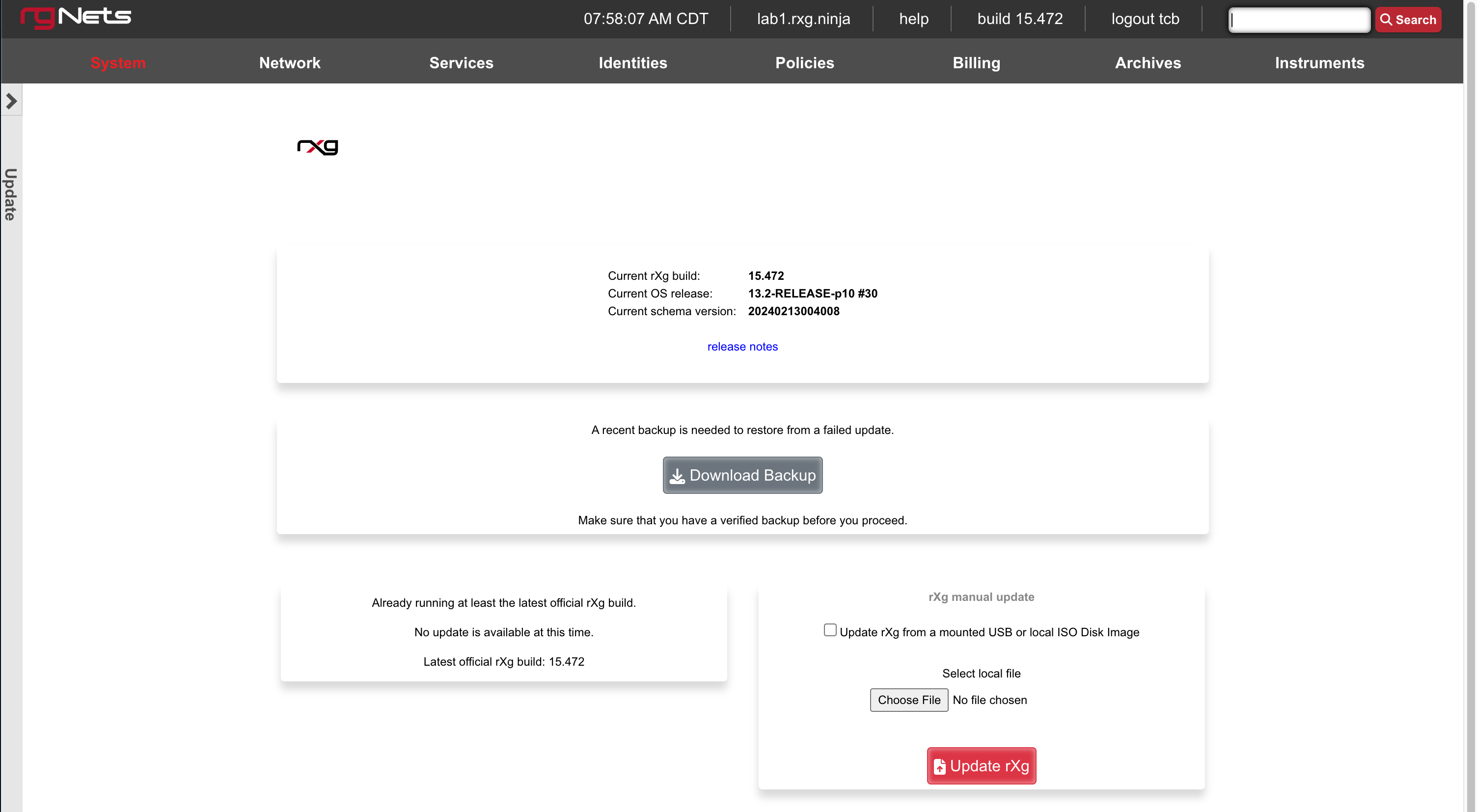
The Update view presents dialogs enabling the operator to change the version of the rXg software currently running. The operator may choose to automatically update or manually update the rXg.
It is imperative that the operator make a full backup of the rXg (including, but not limited to, the database configuration and the customized captive portals ) before initiating an update. If an update fails for any reason, it may be necessary to restore the rXg from backup.
The rXg automatic update process requires that the operator have a valid support contract with RG Nets. By supplying a valid support credential ( email and password ) assigned to the operator, the rXg will contact RG Nets servers, download the latest rXg software, and automatically perform the update.
The rXg manual update process requires that the operator have a version of the rXg software stored on their local filesystem. The latest versions of the rXg software are available on the rXg servers. Access to the rXg servers requires a valid support contract. The manual update process is useful for operators who have multiple rXgs deployed and wish to minimize the number of times that the rXg software package needs to be downloaded over the Internet.
The Update rXg from a mounted USB or local ISO Disk Image checkbox in this section allows you to use a bootable USB that is connected to the host as the source, OR an ISO file that is loaded into the disk images scaffold (currently only available when there is a virtualization host record defined or when manually loaded into the /space/disk_images directory). This dialog is intended for performing an rxg upgrade not an OS upgrade. The OS upgrade form becomes visible when the official FreeBSD version has changed.
When the box is unchecked, you can also upload an ISO file there to upgrade the rxg version.