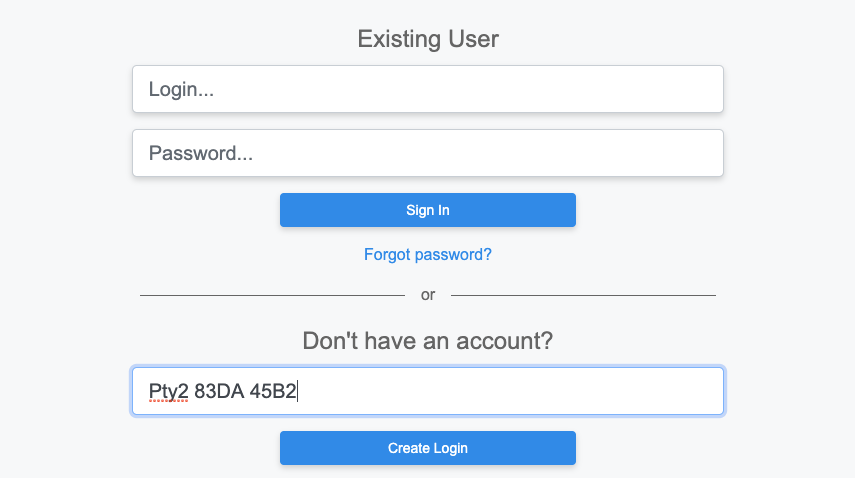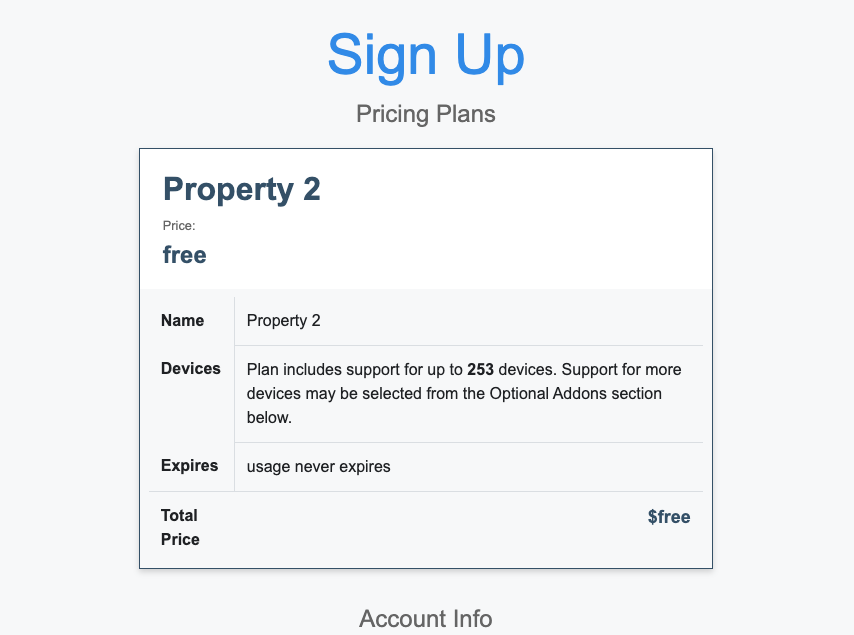Coupons
Coupons enable an operator to offer new or existing end-users an operator defined credit.
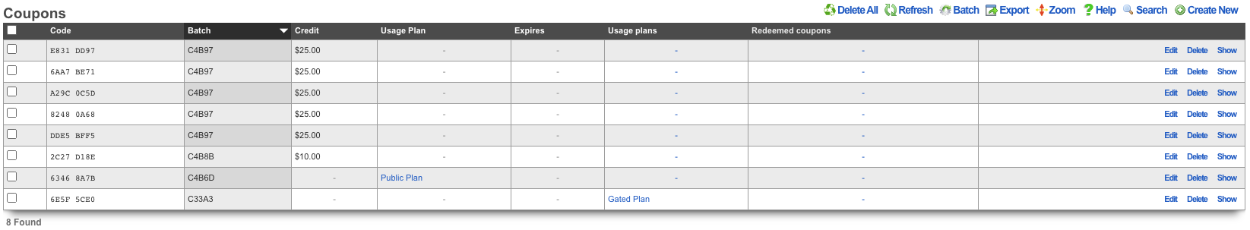
Coupons are similar to tokens in that the operator generates a batch of codes that are to be distributed to end-users. Whereas tokens may be used as login credentials, coupons require the end-user to have an account. Coupons may be redeemed for credit by an end-user during the sign-up process or through a specific link on the captive portal web application.
There is a diverse set of use cases for coupons. Operators may generate a batch of coupons to enable end-users to "try before they buy" service. By using coupons the operator is able to capture the personal information from potential subscriber and use that for direct marketing. Coupons are also often used as a mechanism to avoid micro-payment transactions fees. Tokens can accomplish the same goal, however, with coupons, the operator maintains an identifiable database of end-users.
Coupons must be assigned a numerical credit or an association to a usage plan , that allows the end user to redeem the coupon to purchase the plan or unlocks the plan for purchase. When assigned a credit , the amount is transferred into the end-user's account upon redemption of the coupon. The end-user may then use the credit to purchase any plan of their choosing. When associated with a usage plan , the coupon enables the end-user to select the associated plan without supplying direct payment via credit card. Alternatively a usage plan may be unlocked and becomes avialable for purchase.
The Code field shows the code that the end user will enter to redeem the coupon on the captive portal.
The Batch field is an automatically assinged value to each set of coupons generated by the administrator. This allows the administrator to quickly locate all of the coupons that were generated at the same time.
The Credit field displays the credit value that will be received by the end user when the coupon is redeemed, if applicable.
The Usage Plan field displays the plan the end user will be granted when redeeming the coupon.
The Expires field displays the date and time the coupon will no longer be valid, if applicable..
Coupons are also assigned an expiration date and time via the expires field. This allows the operator to issue coupons for time-limited promotions or to support event management.
The Usage Plans field displays which usage plans are unlocked for purchase by redeeming the coupon.
The Redeemed coupons field displays how many times the coupon has been redeemed. Coupons that have no remaining redemptions left will be removed from the Coupons list.
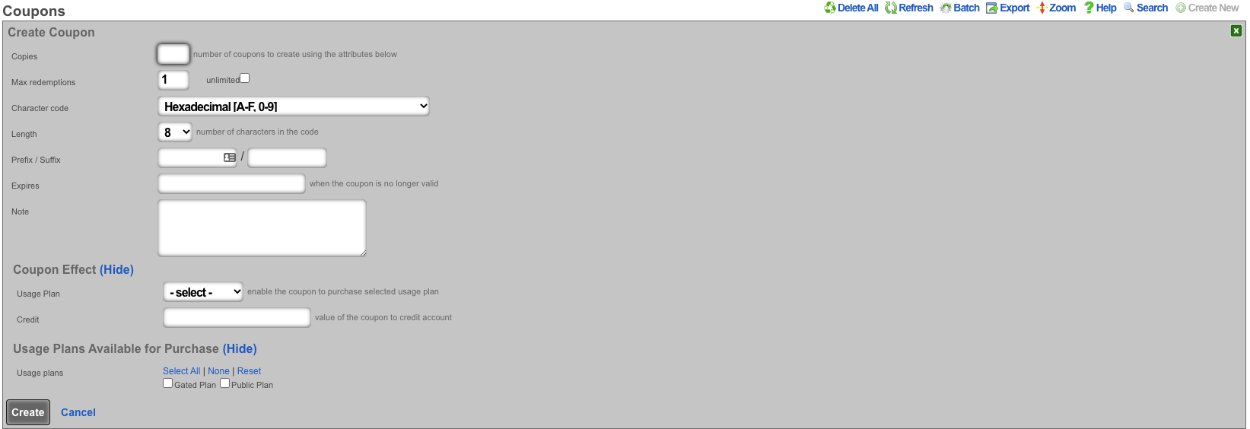
When creating a new Coupon , the Copies field will determine the number of coupons that will be created. The operator can specify the number of times a coupon can be redeemed using the Max redemptions field, check the unlimited box to allow unlimited redemptions. The Character code dropdown lets the operator specify which characters will be used when generating the code. The Length field allows the operator to specify the number of characters the code will be in length. The Prefix / Suffix field allows the operator to attach a specific set of characters to the beginning and/or ending of the generated code. The Expires field allows the operator to specify the date and time the coupon will no longer be valid if desired. The Note field is for internal notes and will have no bearing on the generation of the coupon. Under Coupon Effect the Usage Plan dropdown allows the operator to select a specific usage plan that will be granted to the end user when redeemed. The Credit field is used to specify the amount of credit that will be applied when redeemed. The Usage Plans Available for Purchase field allows the operator to specify which usage plans will become available for purchase after redeeming the code. This is used to only allow certain plans to be purchased if the end user has the code to ulock them (Gated Access).
Examples of Coupon Usage
1. MDU - Each lease holder gets a code that unlocks free service, without code only paid plans are available.
For this scenario create a new Coupon. Enter the number of copies of the coupon to be created in the Copies field. For this scenario the Max redemptions field should be left at the default of 1 to prevent the coupon from being given out to those that should not have access. Change the Character code , Length and, Prefix / Suffix field if desired. It is up to the operator if they want to set an expiration using the Expires field. Note that once the coupon is redeemed it will no longer be valid. For this use case the fields under Coupon Effect will not be used. Under Usage Plans Available for Purchase select the plan(s) that this coupon will unlock, in thise case it will be the Gated Plan. Click Create.
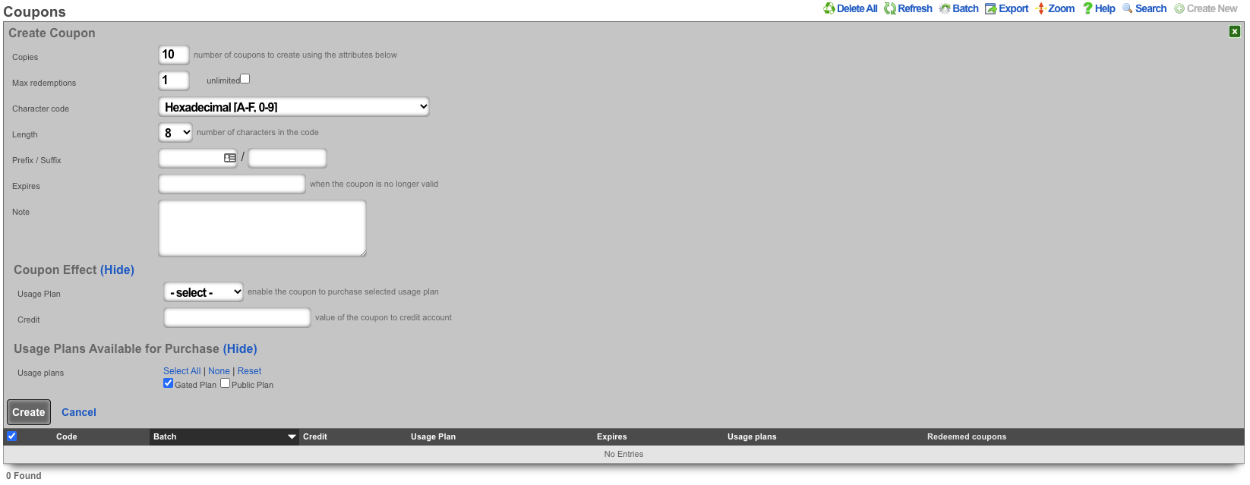
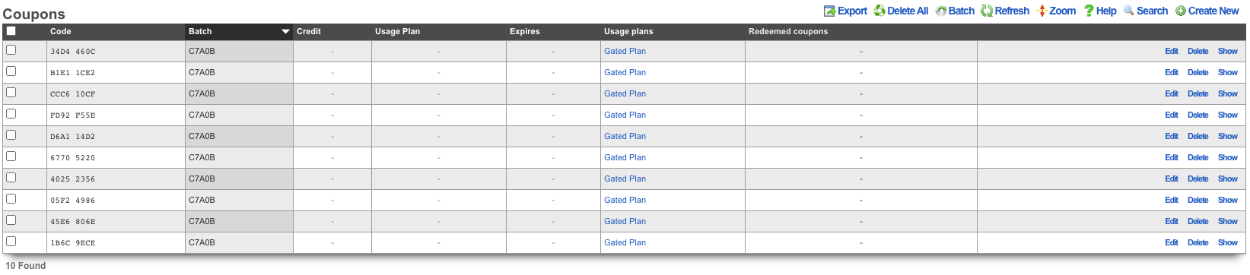
In this scenario when an end user is redirected to the portal and signs up for an account if they do not have a code only the Public Plan will be presented.
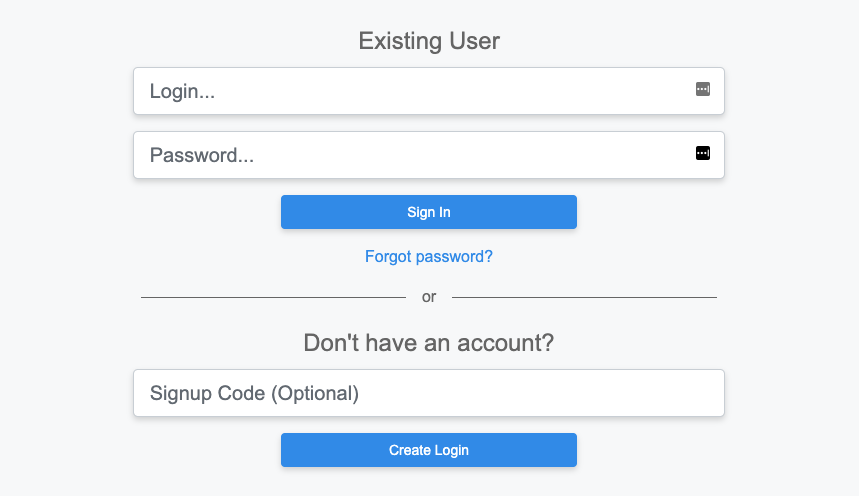
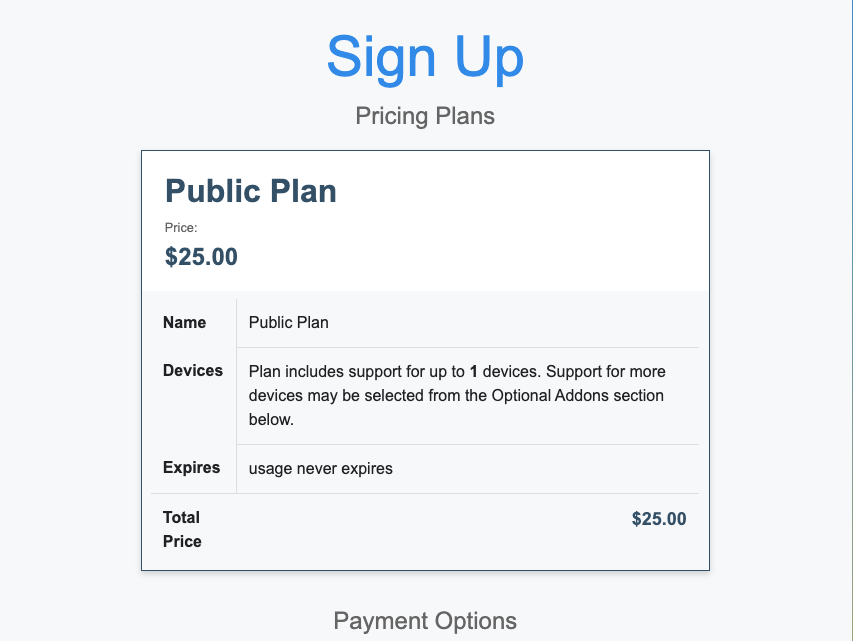
With Coupon that allows access to the Gated Plan.
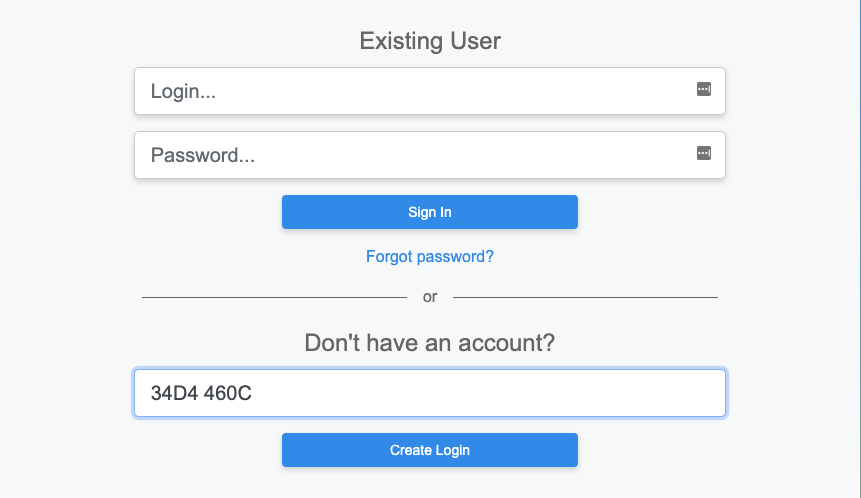
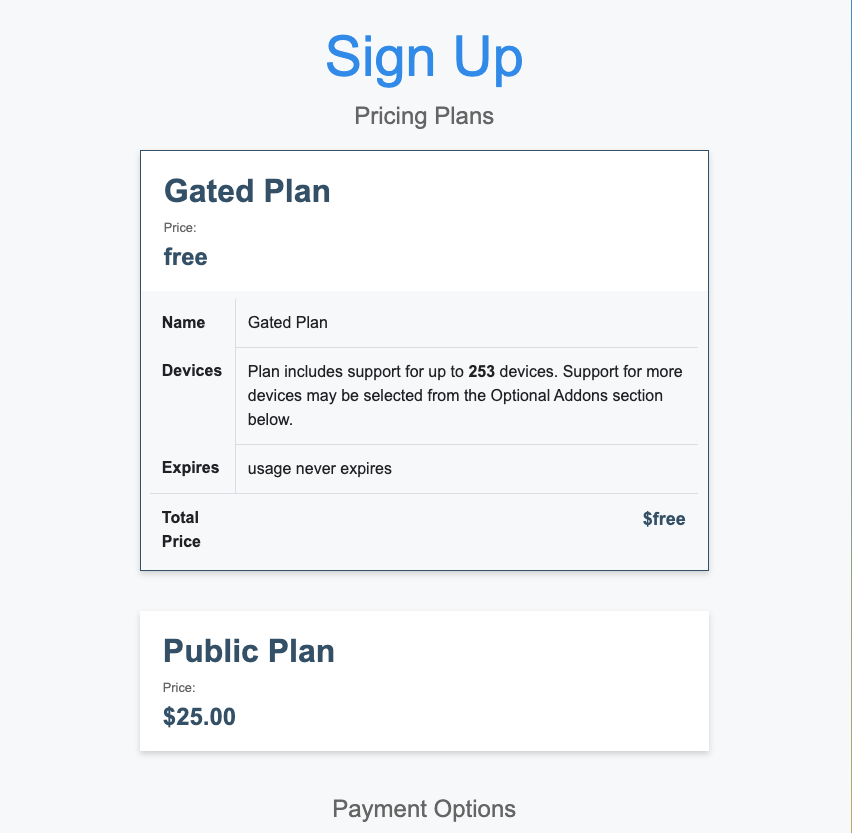
2. Dorm Rooms - Each room is issued a code that is good for a number of signups equal to the number of people sharing the room.
For this scenario create a new Coupon. Enter the number of copies of the coupon to be created in the Copies field. In this case the Max redemptions field should be set to the number of people the room is shared with. Change the Character code , Length and, Prefix / Suffix field if desired. It is up to the operator if they want to set an expiration using the Expires field. Note that once the coupon is redeemed it will no longer be valid. For this use case the fields under Coupon Effect will not be used. Under Usage Plans Available for Purchase select the plan(s) that this coupon will unlock, in thise case it will be the Gated Plan. Click Create.
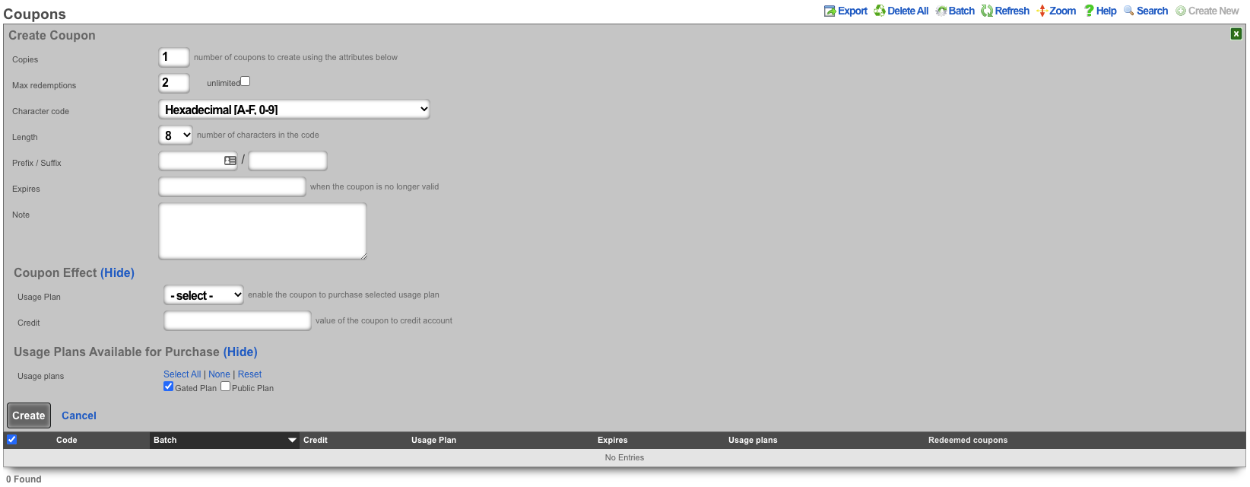
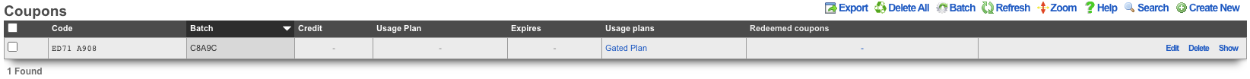
In this scenario when an end user is redirected to the portal and signs up for an account if they do not have a code the will not be able to gain access.
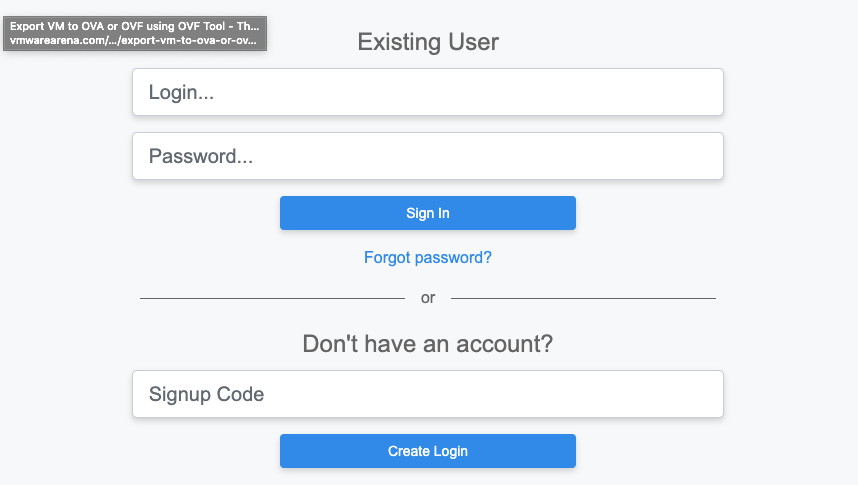
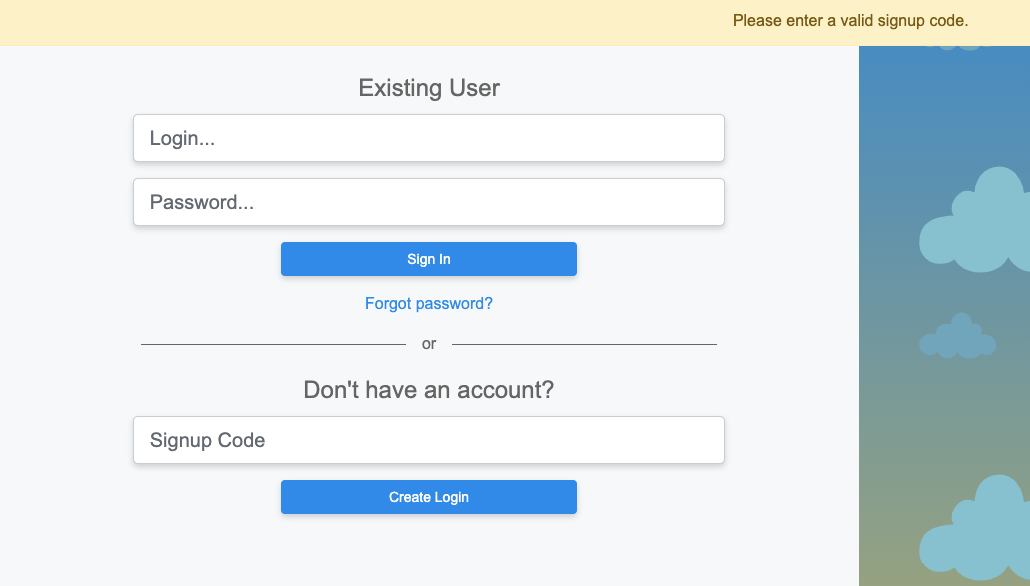
With a Coupon code the user will gain access to the plan(s) the operator has selected.
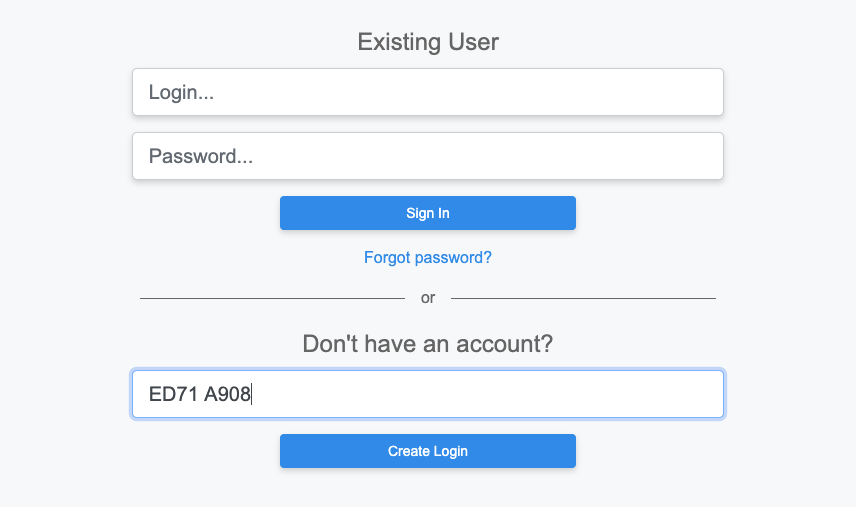
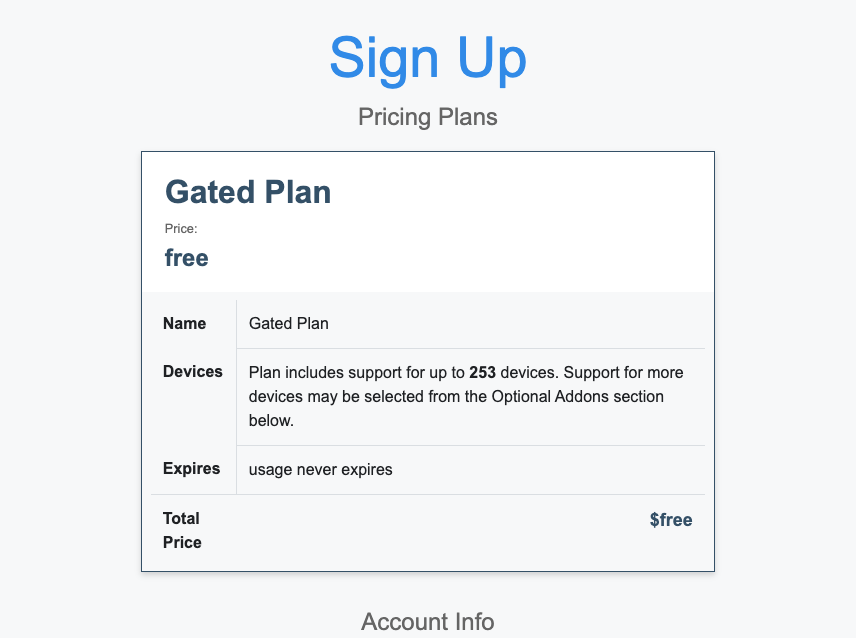
3. MTU - Leasing office has a unique code for each property.
For this scenario 2 coupons will be created one that allows access to Property 1 and the second coupon will allow access for property 2. For the first coupon enter the number of copies to be created in the Copies field. In this case the Max redemptions field will be set to unlimited. Change the Character code and Length field if desired. In this case the Prefix field will be set to pr1 to denote the property. It is up to the operator if they want to set an expiration using the Expires field. For this use case the fields under Coupon Effect will not be used. Under Usage Plans Available for Purchase select the plan(s) that this coupon will unlock, in thise case it will be the Gated Plan. Click Create.
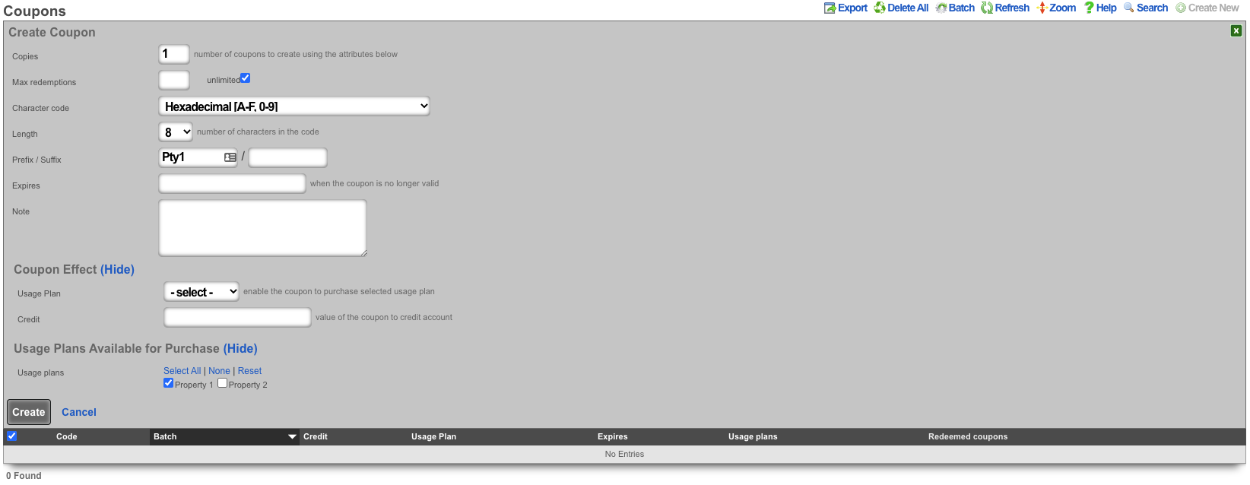
Repeat the previous steps for the second coupon this time change the Prefix field to represent the 2nd property, and select the appropriate Usage Plan.
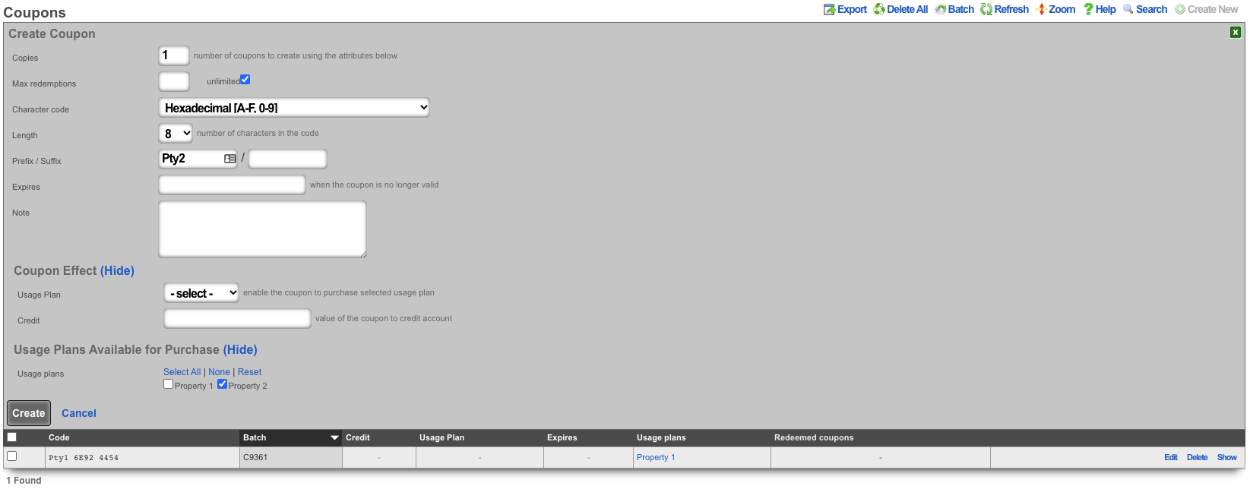

Now depending on which code is entered different plans will be presented.
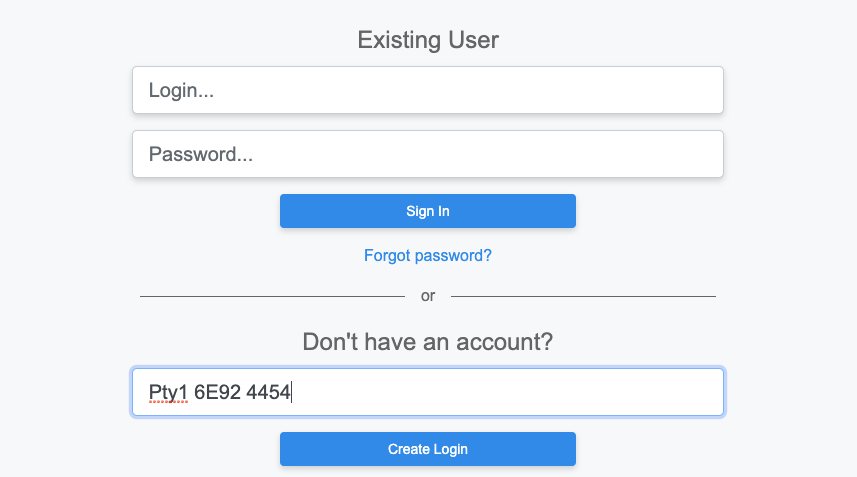
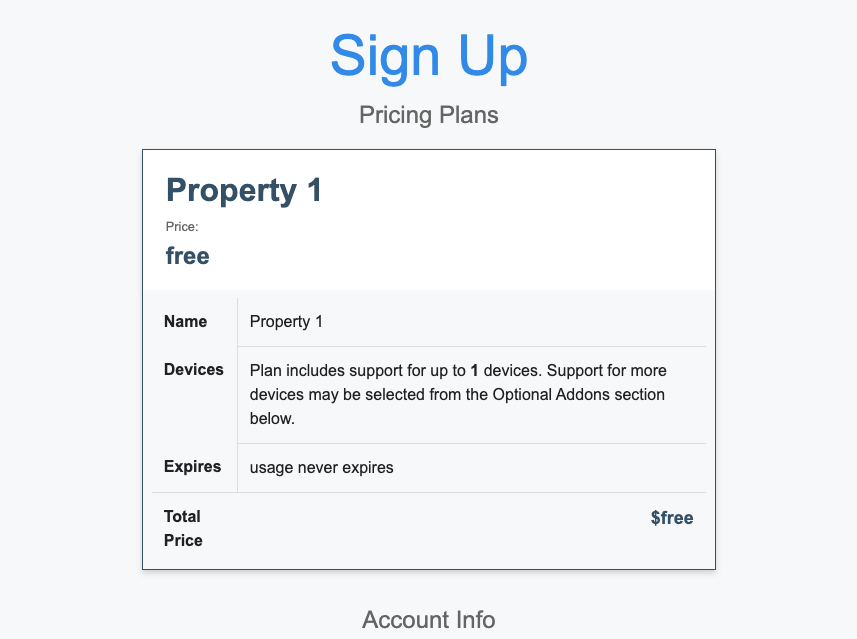
Using the coupon for the second property we are presented with the plan for that location.