Options
The Options view enables the operator to configure global configuration options for the rXg.
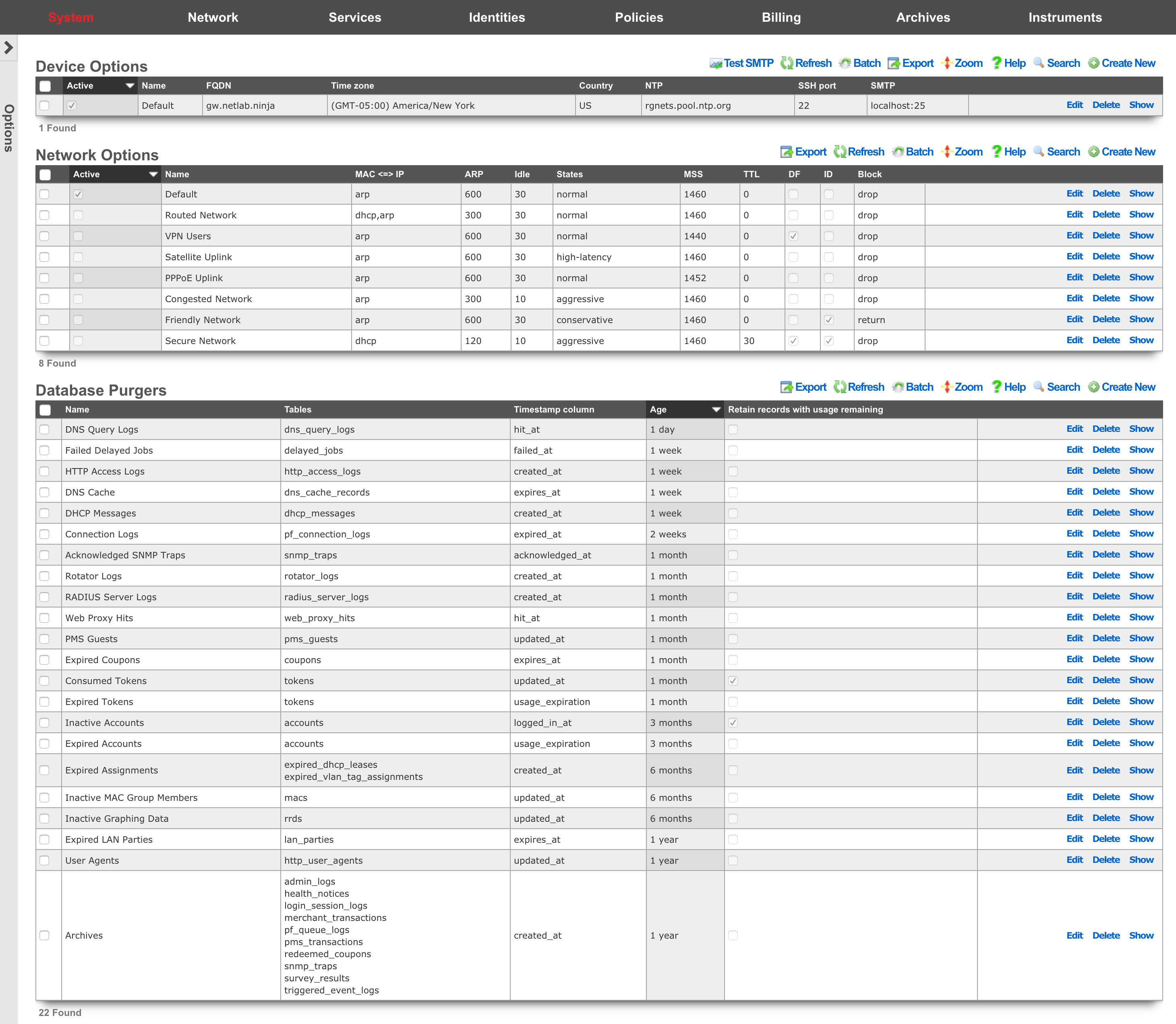
The Options scaffolds are designed to easily store and swap between profiles. For example, one set of device options can be stored for each node in an rXg cluster using the Device Options scaffold. This allows a single configuration database to be shared across a cluster. To give the rXg the identity of a particular node, simply mark the appropriate profile as being active. The Network Options scaffold comes pre-populated with a series of packet option profiles for different kinds of networks. If the complexion of the network changes, simply mark the appropriate profile active and the rXg will be reconfigured.
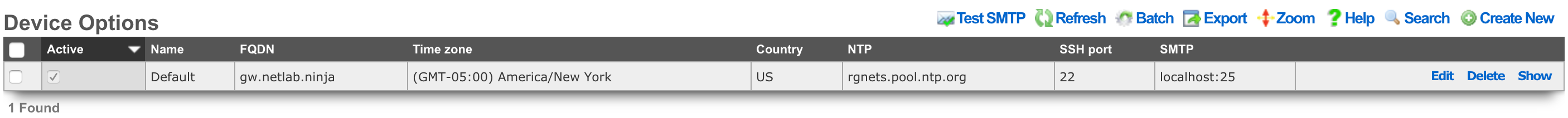
Device Options
The Device Options scaffold enables configuration of global settings governing various core services of the rXg.
The active field enables an option set. Exactly one option set may be active at any time. Enabling a particular option set will automatically disable another existing active option set.
The name field is an arbitrary string descriptor used only for administrative identification. Choose a name that reflects the purpose of the record. This field has no bearing on the configuration or settings determined by this scaffold.
The FQDN setting is the fully qualified domain name that is used to identify this rXg. This will be the domain name that users will be redirected to if using a local splash portal. Your upstream DNS servers and DNS glue records must be configured to resolve the specified DNS name into an IP address configured on the rXg.
The time zone setting configures the GMT offset for the rXg. It is critically important to make sure that this is set correctly to ensure proper billing functionality.
The NTP server field specifies the network time synchronization server. Change this to your internal network time servers for increased time synchronization reliability. If you do not have an internal network time server, choose from one of manypublic NTP servers or use the publicNTP pool.
The SMTP section is used to configure the outbound SMTP server. These settings are used for the email notification and mass email campaign subsystems.
The server address and server port settings enable configuration of an upstream proxy email server. By default, emails are queued to an email MTA locally on the rXg which then delivers directly to the recipients. Setting an SMTP server causes the rXg, to deliver all emails through the specified host.
The username and password fields are the credentials used for the email relay server specified by the server address and server password settings. Leave these fields blank if the email relay server does not require authentication credentials.
The log rotate hour field configures the hour during which the rXg rotates its system log files, restarts critical services, and performs nightly database maintenance. This should be set to the time of least end-user activity, likely in the middle of the night. A time of 4AM is not supported because it conflicts with the Daylight Savings Time (DST) shift.
The start limiting at field is the minimum amount of unauthenticated ssh connections necessary to begin dropping new connections at the percentage defined in the drop rate (%) field. Must be set if drop rate (%) is set. The drop rate (%) field is the rate which new unauthenticated ssh connections will be dropped once the start limiting at number of unauthenticated connections is reached. This will scale linearly up to 100% once the block all at number of connections is reached. Must be set if start limiting at is set. The block all at field is the maximum number of unauthenticated ssh sessions that will be allowed.
DKIM Domains
An entry in the DKIM Domains scaffold enables DKIM message signing of outbound email for the domain specified in the record. DKIM message signing is a technique that allows a sending mail server to prove that it is authorized to send email for that domain.
When enabling DKIM signing, a cryptographic keypair is generated, which will be used to sign the outgoing email. A DNS record must be defined in the public DNS records of the desired domain, which specifies the public key of the generated keypair.
The name field is an arbitrary string descriptor used only for administrative identification. Choose a name that reflects the purpose of the record. This field has no bearing on the configuration or settings determined by this scaffold.
The domain field specifies the domain for which DKIM signing should be enabled. By default, the rXg will use the FQDN of the system to send outbound emails, unless a different "from" address is specified in the Custom Message being sent. If a different domain is used in the Custom Message, then a DKIM Domain should be created for that domain in order to sign outbound email.
The selector field specifies the unique selector that identifies _this_system's public key, since there could potentially be many servers sending email for the same domain. The selector must be the same across all domains that are enabled for a single system. In a cluster, each node could use its own selector, although it is not a requirement. A different DNS TXT record will need to be created for each domain/selector combination.
After creating a DKIM Domain, refreshing the scaffold should show the DNS record name that must be created in the public DNS records, and a button allows the operator to copy the contents that should go into the data field of the DNS record. If the DNS record is not created, servers that receive email that has been signed by this server will not be able to validate the DKIM signature, and may reject the email.
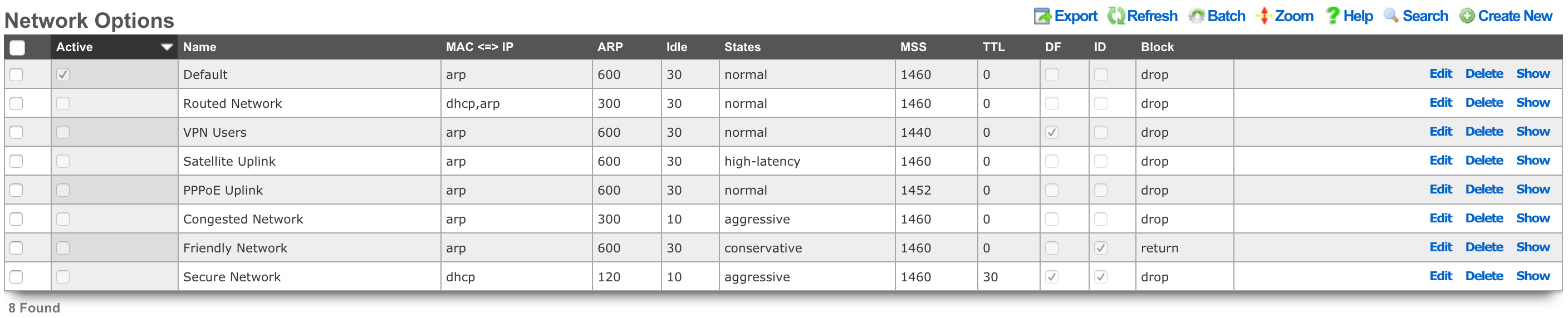
Network Options
The Network Options scaffold enables configuration of global settings that govern the rXg packet manipulation engine.
The active field enables an option set. Exactly one option set may be active at any time. Enabling a particular option set will automatically disable another existing active option set.
The name field is an arbitrary string descriptor used only for administrative identification. Choose a name that reflects the purpose of the record. This field has no bearing on the configuration or settings determined by this scaffold.
The state timeout field governs the expiration of UDP / TCP connection states. The normal setting is the default recommended selection for most applications. The high-latency setting increases the time before expiration occurs and is recommended for satellite uplinks. The aggressive setting reduces expiration timeouts and should be used for highly reliable uplinks, such as a leased-line (e.g., T-1) and situations where a large number of connections are constantly being created and destroyed. The conservative setting changes the expiration policy so that the system goes to great lengths to preserve states even when they are idle despite a much higher memory utilization.
The MAC <=> IP setting affects how the rXg translates a MAC address into an IP address , and vice versa. A value of dhcp,arp configures the rXg to utilize the DHCP leases table and ARP table cooperatively, where the MAC sent by an IP's DHCP client is favored over the MAC determined by the ARP protocol for a given IP address. The arp,dhcp value means the ARP table takes precedence over active DHCP leases. The dhcp and arp values configure the rXg to use only the DHCP leases table or ARP table. Appropriate configuration of this setting is critical for correct operation of numerous rXg features including automatic login.
Using the ARP table is the preferred method of determining the MAC to IP mapping on L2 connected networks. This is because the ARP table is most likely to have up to-the-second information and will also be able to map MAC addresses to statically assigned and misconfigured IP addresses. However, the ARP table will be unreliable in L2 connected networks that have intermediate devices that engage in ARP spoofing. Some wireless radios perform MAC spoofing when used in bridged, mesh or WDS mode. When working with such equipment, the DHCP leases table must be used to determine the MAC to IP mapping.
Using the DHCP lease table to discover MAC to IP mapping is required in L3 routed networks. This is because the rXg will see the MAC address of the next hop router rather than the MAC address of the end-user device for all IPs that are not L2 bridged. Furthermore, intermediate routers must be configured for DHCP relay and use the rXg as the DHCP server. The rXg is unable to use the DHCP leases table to create a MAC to IP mapping for devices that do not use the rXg as the DHCP server , for statically assigned addresses and for otherwise misconfigured IP addresses. The DHCP leases table is also most likely to contain out-of-date information compared to the near real-time ARP table. Thus, it is recommended that the DHCP lease table be used only when the ARP table cannot be used to acquire the correct IP to MAC mapping.
Using either the dhcp,arp and arp,dhcp settings is only recommended when deploying an rXg in a mixed L2 and L3 connected LAN environment. If a rXg deployed to manage a L3 routed fixed wireless broadband network and then is also used to manage a local hotzone that is L2 bridged, then it is necessary to use both the DHCP leases table and the ARP table in order to determine the MAC to IP address mapping. In most cases, it is best to prefer the ARP table over the DHCP lease table because the ARP table is most likely to have the most recent and hence the most correct mapping.
The dhcp,arp and arp,dhcp settings should only be used when absolutely necessary. Conflicts and/or confusion may occur when both the DHCP leases table and ARP table are both used to map MACs to IPs. For example: if the DHCP issues a lease to client A, then client A leaves the network, then at a later time, client B joins the network and acquires a lease for the same IP address, then client A returns to the network, there will be a conflict. The DHCP leases table will report the IP MAC mapping as client B whereas the ARP table may report the IP MAC mapping as client A. This issue is exasperated in situations where long DHCP leases are issued.
Correct IP to MAC mapping is prerequisite for proper operation of several critical rXg features including automatic login. Careful consideration of all available options as well as thorough examination of all available ARP and DHCP instrumentation is strongly advised when configuring this option.
The ARP timeout field dictates how long an ARP entry is held in the cache, in minutes, until it needs to be refreshed.
The maximum MSS setting enforces amaximum segment size on all packets transiting the rXg to be less than or equal to the specified number of bytes. Make sure that the MSS is set less than the MTU of any transit network, otherwise fragmentation will occur again. Typical values of MSS and MTU for Ethernet are 1460 and 1500 respectively. Reductions in MSS are necessary to support certain forms of IP-IP tunneling (e.g., IPsec VPN).
The minimum TTL setting modifies the minimum time-to-live on all packets transiting the rXg. The TTL is a value from 1 to 255 that is decremented each time a packet crosses a router. When the TTL reaches zero, the packet can no longer cross any routers (unless the router is capable of and has been specifically configured to ignore and rewrite the TTL). This modifier is useful for fine tuning performance of very large networks. Boosting the TTL helps in situations where packets are not reaching their targets. Reducing the TTL helps reduce looping of stray traffic. A minimum TTL set to zero disables the TTL normalization. Note that setting a minimum TTL prevents traceroute utilities from operating correctly.
The prioritize ACK setting will prioritize packets with a TOS of low delay and for TCP ACKs with no data payload.
The clear DF bit setting enables or disables the removal of the don't fragment (DF) bit in the IP flags field of packets transiting the rXg. IP fragmentation is a mechanism that enables packets to be broken into smaller pieces to pass through links with a smaller MTU than the original size. In particular, packets with DF unset can be fragmented along their way to their destination by other routers. Enable this option if the packets transiting the rXg (upstream or downstream) are too large for one of the transit routers to handle. The two most common uses of this option are to enable NFS traffic to pass over the WAN and to permit fragmenting of inbound WAN traffic to support IP-IP tunneling (e.g., IPsec VPN) between the end-user client and the rXg.
The randomize ID setting enables or disables the randomization of the data inside IP identification fields. Enabling this prevents fingerprinting of a network from the outside world. Outsiders on the WAN can use the sequential nature of the IP packet ID field to discover the topology of a network protected by NAT. It is recommended that this option be enabled whenever clear DF bit is enabled.
The block policy field defines the response to devices when packets are blocked. The drop setting will silently drop all blocked packets, whereas the return setting will send an ICMP unreachable packet for UDP requests, a TCP Reset for TCP requests, and will silently drop all others.
The Queueing Mode option affects the traffic shaping mechanism and the queues that are built for client devices. When queueing is disabled, no queues are built and ALTQ is disabled. When set to normal mode, a single queue tree is built and packet scheduling and throughput is limited to a single CPU core. When set to parallel mode, packet processing is parallelized across multiple queue trees allowing multiple CPU cores to increase throughput. The number of parallel trees is set by the Tx/Rx Queues option, which requires a reboot if changed. NOTE: use of parallel queueing can result in inaccurate throttling if traffic for a single client traverses more than one tree, since the queue discipline is distinct for each queue tree.
In order to reduce the frequency of firewall queue and ruleset reloads, a set of semi-static queues pools is created, and queues are assigned to clients as needed. The Default Leaf Queue Count field specifies how many queues should be generated for a given pool when there is no prior knowledge of the number of queues required by that pool. When the number of clients nears the size of the pool, the pool is expanded. When a client disappears from the network, its queue assignment can be reclaimed so the queue can be reused by another client without growing the queue pool, since system performance is impacted when there are many queues. The Queue Assignment Timeout option controls how long (in minutes) a queue assignment will be retained before being reclaimed for another client. A shorter timeout will keep queue pools smaller. Setting a value of 0 will disable queue assignment reclamation.
The note field is a place for the administrator to enter a comment. This field is purely informational and has no bearing on the configuration settings.
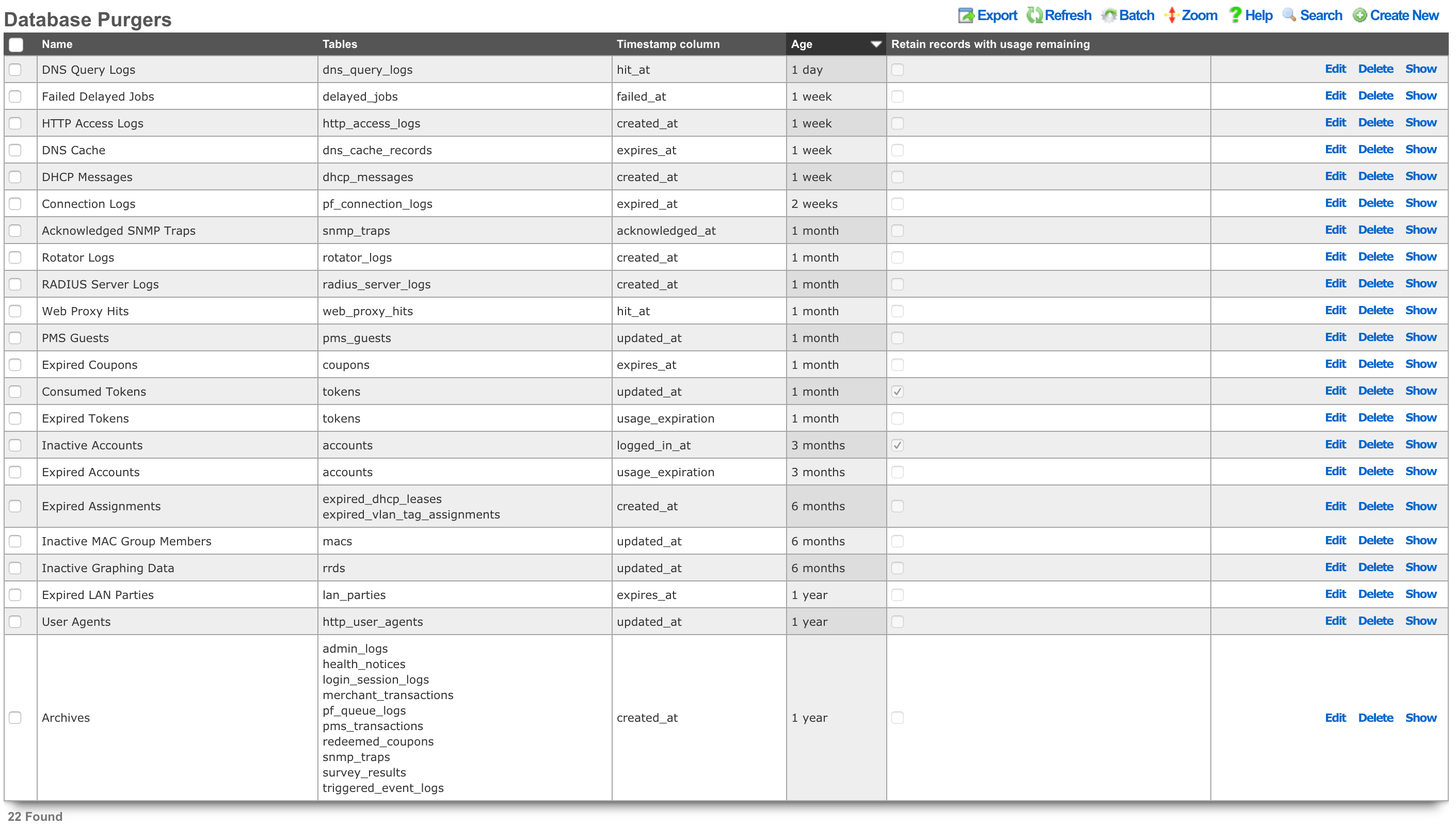
Database Purgers
Entries in the Database Purgers scaffold define rules by which database records are automatically deleted.
The name field is an arbitrary string descriptor used only for administrative identification. Choose a name that reflects the purpose of the record. This field has no bearing on the configuration or settings determined by this scaffold.
The tables field specifies which tables of the database will be affected by this record. Multiple database tables may be selected so that a single purging policy may be applied across several facets of the rXg configuration database.
The timestamp column field determines the database timestamp that will be used in the calculations to determine if a database record is to be purged.
created_at and updated_at Any table may be purged of records using the created_at and updated_at timestamp columns. expires_at Only useful when used in conjunction with coupons. usage_expiration Only useful when used in conjunction with tokens. logged_in_at Only useful when used in conjunction with accounts.
The age field specifies the length of time that must elapse between the current time and the stored value in the timestamp column in order for a record to be chosen for deletion.
The retain records with usage remaining checkbox prevents the deletion of account records that have a non-zero value in their usage (time) field. This checkbox has no effect when the selected table is anything other than account.
The note field is a place for the administrator to enter a comment. This field is purely informational and has no bearing on the configuration settings.
CALEA Options
The Communications Assistance for Law Enforcement Act (CALEA) is the cornerstone of lawful interception in the United States. It is a federal law specifically designed to ensure that, despite rapid advancements in telecommunications technology, law enforcement agencies can still conduct court-ordered electronic surveillance.
Requirements on Carriers and Manufacturers: CALEA places a legal obligation on:
- Telecommunications Carriers: This broadly includes traditional phone companies, mobile carriers, broadband internet access providers, and interconnected VoIP (Voice over IP) providers. They must ensure their networks have the technical capacity to perform lawful intercepts.
- Manufacturers of Telecommunications Equipment: Equipment used by these carriers must be designed with built-in lawful intercept capabilities.
Built-in Capabilities: The core of CALEA is that these capabilities must be designed into the network and equipment, rather than being added on an ad-hoc basis when a warrant is issued. This ensures that intercepts can be executed efficiently and without "undue burden" on the carrier.
Lawful intercept (LI) refers to the process by which a law enforcement agency (LEA), with appropriate legal authorization (typically a court order or warrant), obtains communications network data from a service provider. Under CALEA, this generally covers two main types of information:
Call-Identifying Information (CII) / Metadata (Trap and Trace / Pen Register):
- This is non-content information about a communication.
- Examples: Source and destination numbers (for calls), email addresses (for email, though CALEA's application to information services like webmail is debated), timestamps, duration of calls/sessions, IP addresses, and for mobile phones, cell tower location data.
- This is akin to what a "pen register" (for outgoing calls) or "trap and trace" (for incoming calls) device traditionally captured.
Content of Communications (Full Content / Wiretap / Title III):
- This includes the actual substance of the communication.
- Examples: Voice conversations, the body of text messages, email content, data from internet sessions (e.g., web Browse, chat messages, file transfers).
- This requires a higher legal standard (e.g., a Title III warrant in the U.S.), demonstrating probable cause that a crime is being committed.
The rXg supports LI via the System::Options::CALEA Options scaffold, providing the ability to define the traffic of interest (using the target client MAC address(es) as the trigger) and destination where the captured traffic is to be delivered.
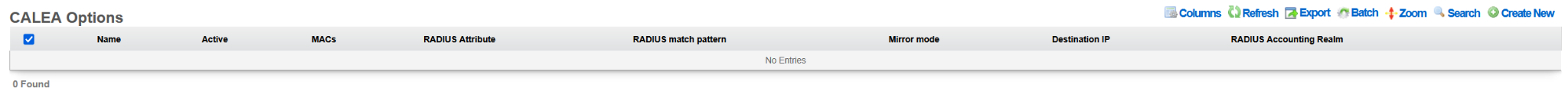
The configuration process involves the following steps: * Name: the name assigned to the CALEA rule being created. This field is an arbitrary string descriptor used only for administrative identification. Choose a name that reflects the purpose of the record. This field has no bearing on the configuration or settings determined by this scaffold. * Active: this box is checked by default, indicating that the given CALEA rule will be activated once saved. It is possible to create rules and activate them afterwards as well, in which case this box should be unchecked. * Mirror mode: indicates the mirror mode the traffic of interest is subject to. Today, only one mirror mode is supported, in which all traffic of interest is replicated (not sampled) and transmitted to the destination IP address * Destination IP: the destination IP (IPv4 or IPv6) address of the CALEA collector * MACs: in this section, at least one MAC address is configured, describing the traffic of interest to be mirrored and delivered to the target CALEA collector. Enter MAC address of interest in the MAC field, along with an optional note. If more entries are needed, use the Create Another MAC button or the dropdown next to the Add Existing button which allows to select one of the previously defined MAC addresses.
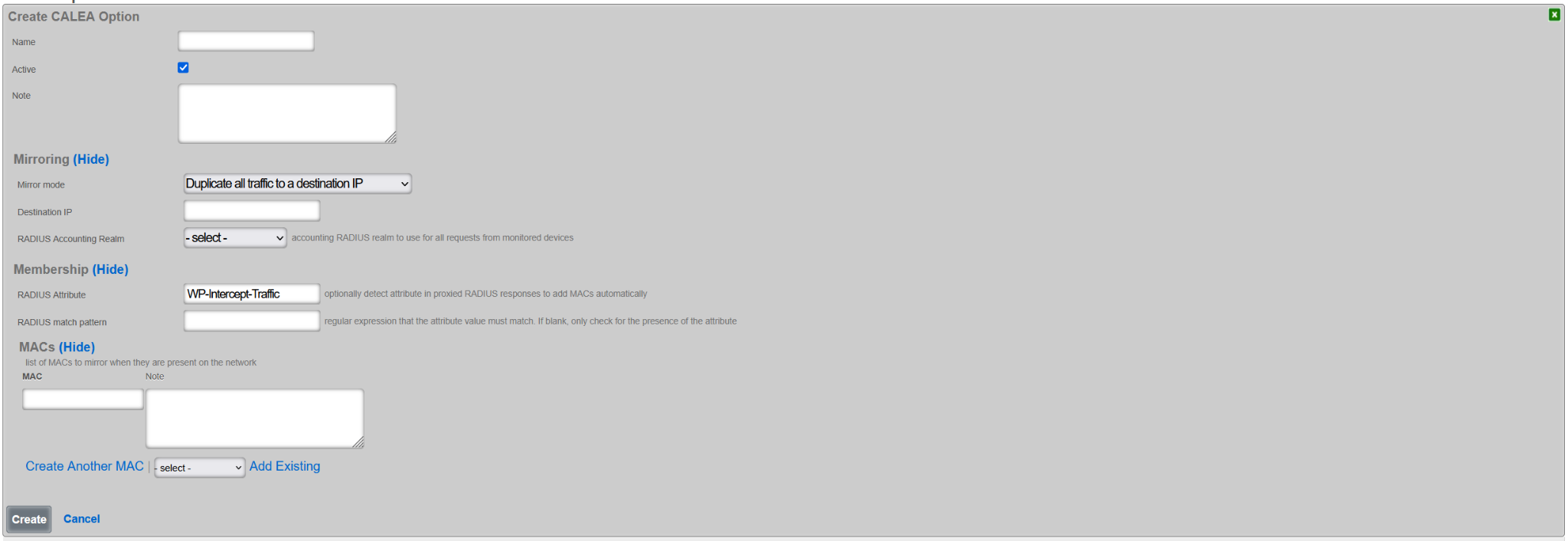
Once created, an example of a CALEA rule is as shown below, where traffic from two separate hosts is collected and transmitted to the CALEA collector at 192.168.150.4.
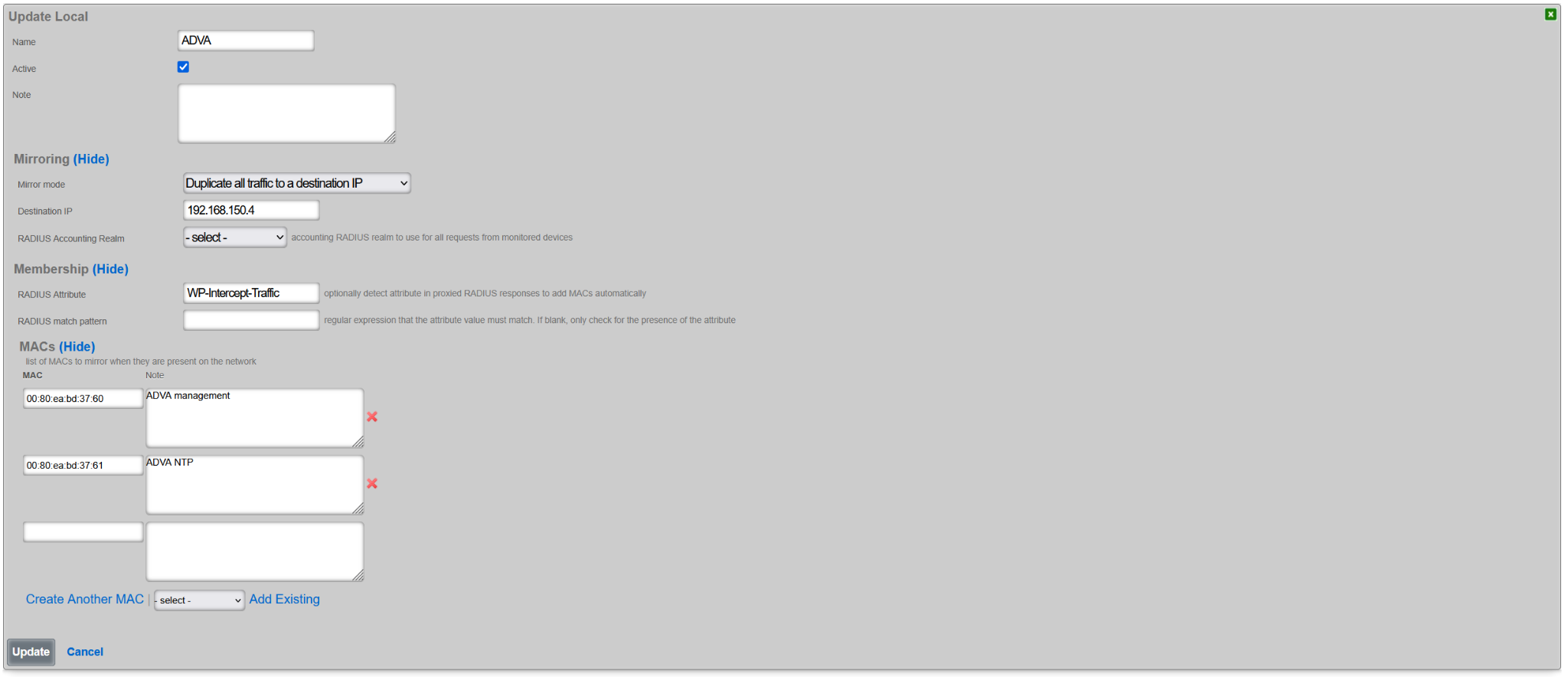
When and if the same traffic set needs to be delivered to multiple CALEA collectors, multiple CALEA rules with the same set of MAC addresses but different Destination IP addresses need to be created.
The given CALEA rule is active as long as the Active box remains checked. Note that at this time only one CALEA associated mirror rule can be active at a time.
NOTE: The IP address(es) associated with the monitored MAC address(es) must be in a non-Default policy. The association with the Default policy prevents the mirror traffic from being properly tagged for remote forwarding towards the configured collector.