Interface Assignments
The Interface Assignments instrument displays information about VLAN tag assignments and uplink assignments for devices on the network.
Note: In cluster deployments, a Cluster Node field is displayed in applicable scaffolds to indicate which node the entry belongs to.
VLAN Tag Assignments
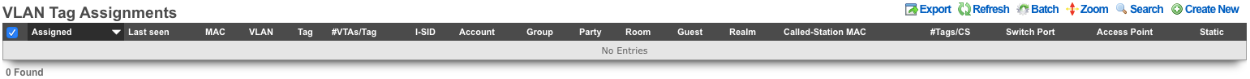
The VLAN Tag Assignments table lists information about each VLAN tag that has been assigned. The Created At field displays when the VLAN Tag Assignment was created. The Updated At field shows when the device was last seen on the network. The MAC field lists the MAC address of the device. The VLAN field displays the name of the VLAN or VLAN pool the assignment is from. The Tag field shows the specific VLAN tag number assigned. The Tag Count field shows the number of devices that have been assigned to that tag. The ISID field shows the I-SID of the VLAN if applicable.
The Account field displays the account the VLAN Tag Assignment is assigned to. The Account Group field displays the account group the device belongs to. The Lan Party field displays the LAN party the VLAN tag belongs to. The PMS Room field displays the room the VTA is associated with if applicable. The PMS Guest field displays the name of the guest if applicable.
The RADIUS Server field displays the RADIUS server that assigned the VLAN Tag Assignment. The Called Station ID MAC field displays the MAC of the AP if used to match the device. The Distinct CSID Tags Count field displays the number of VLAN tags that have been assigned via that called station ID. The Switch Port field displays the specific switch port the VTA is assigned to if applicable. The Access Point field displays the access point the VTA is specifically assigned to if applicable. The Static field indicates if the VTA has been statically assigned (checked) or dynamically assigned.
Uplink Assignments
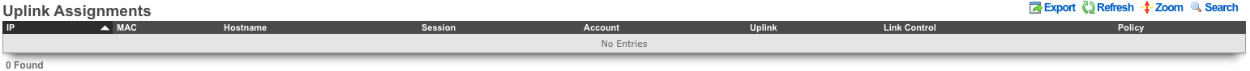
The Uplink Assignments table displays information showing the uplink assignment of devices connected to the network. The IP field displays the IP address of the device. The MAC field displays the MAC address of the device. The Hostname field displays the hostname of the device if available. The Login Session field displays the current login session of the device. The Account field displays the account the device belongs to if applicable. The Uplink field displays the name of the uplink the device has been assigned to. The Weighted Uplink field displays the weighted uplink rule that assigned the device's uplink assignment. The Policy field displays the policy the device belongs to.