Network
The rXg operates on the principle that it is the router between a distribution network which is connected to the end-user population and one or more uplinks where resources reside. Physical, data-link and network connectivity must be established in order for an rXg to deliver control, communication and cognizance over the end-user population. The network menu enables the operator to access the views of the administrative console to create and edit the IP addresses, routing tables, address translation configuration needed to establish L3 connectivity.
End-users must each be assigned an individual IP address so that the rXg can deliver the full spectrum enforcement and instrumentation capabilities. End-users may be assigned public or private IP addresses depending on the desired network topology. The operator may choose to utilize both both private and public addresses at the same time. The rXg may be configured to perform or network address translation on any private (or public for that matter) addresses on the LAN block.
The rXg supports nearly any IP topology imaginable. End-users may be either L2 or L3 connected to the rXg. All capabilities, including the forced browser redirection to a captive portal, are fully supported regardless of whether end-users are L2 connected or L3 connected. L2 connected end-users may be connected natively or via VLANs. L3 connected end-users transit routers that forward blocks configured statically or via dynamic routing protocols.
In the simplest case, the rXg is deployed as the router for a natively addressed LAN that is L2 bridged into the rXg such as the example shown above. The rXg may be configured to natively route public or private blocks and NAT may be enabled or disabled on each block.
In larger RGNs, the rXg is often configured to be the termination point of several VLANs that connect to end-users. In the example above, VLANs are used to segregate traffic between end-users who are originating traffic from two geospatially distinct properties on the same resort. The use of VLANs helps to maximize the performance of the network through traffic segregation.
Traffic segregation is a critical aspect of designing large scale RGNs. VLANs are the most common mechanism to accomplish this, but an alternative network topology is to use L3 segregation as depicted in the example shown above. To accomplish this, routers must be deployed on the LAN side of the rXg. End-users are then connected to blocks that are behind the routers. The rXg must be configured with static or dynamic routing so that the end-user traffic will pass appropriately.
Network Dashboard
The network dashboard presents an overview of the current status and configured settings for the WAN, LAN and routing subsystems of the rXg.
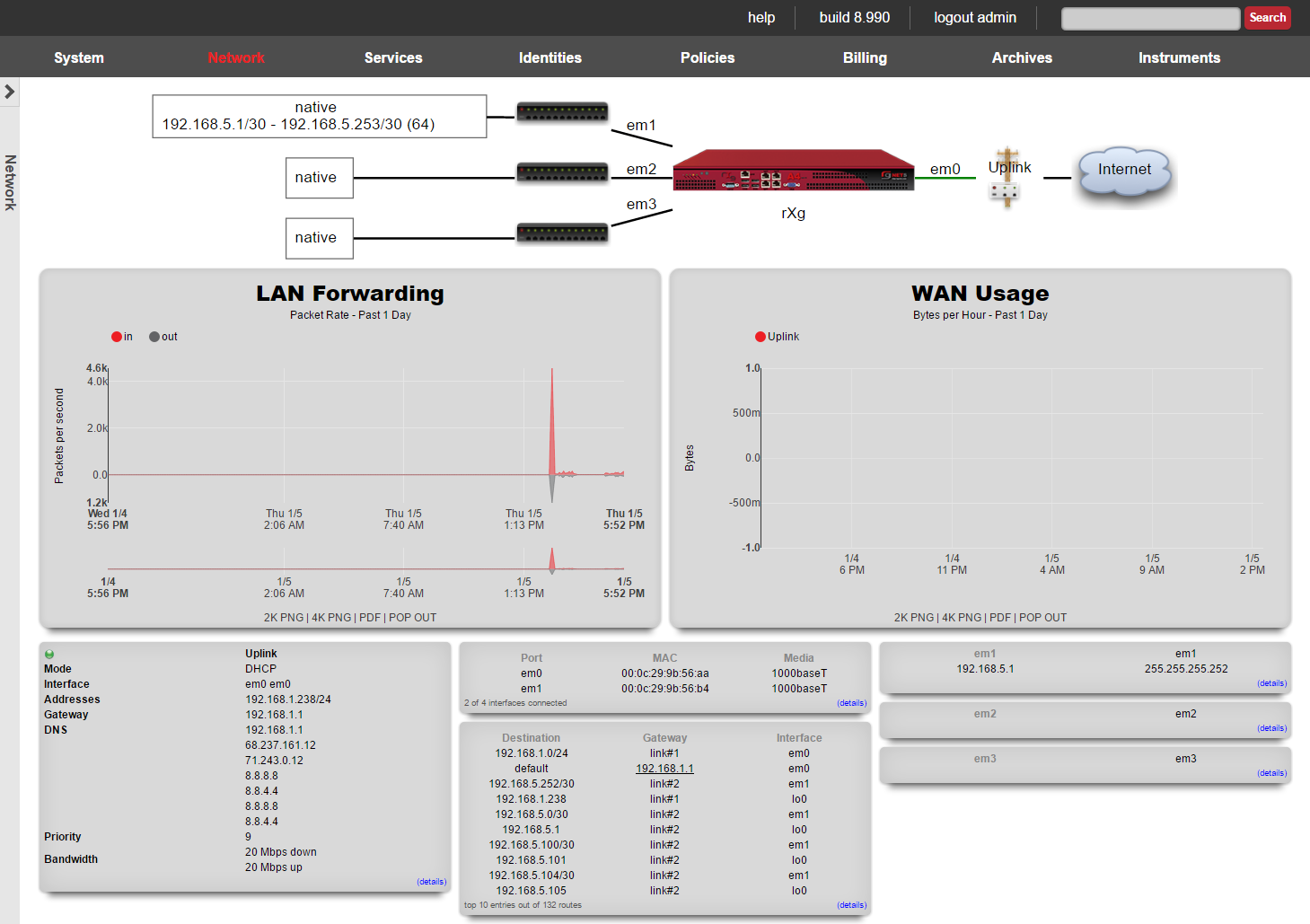
The left column presents a dialog containing the configuration and status information for each of the uplinks configured on the rXg.
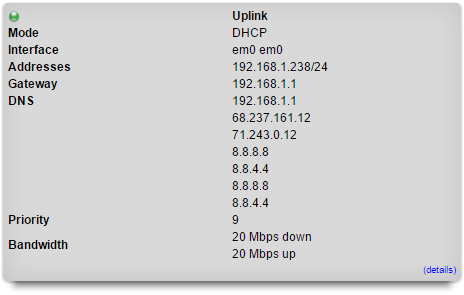
Numerous details about the uplink are displayed in the dialog. The colored icon at the upper left of the dialog informs the administrator about the status of the uplink. A green light indicates that the uplink is online while a red one indicates that the uplink is offline. Real-time configuration information is presented in the dialog. For example, if the uplink is set to request network configuration via DHCP, the IP, subnet mask and gateway obtained from the DHCP server is presented.
The top of the middle column presents information about the physical and logical interfaces connected to the rXg.
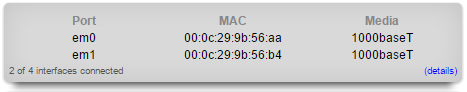
Each interface that is physically connected and has a link is reported along with the MAC address and media type. The media type is read from the interface when the view is loaded making this an ideal place to determine the speed and duplex of an auto-negotiated link. Clicking on the dialog brings up a view with more detailed information.
The bottom of the middle column presents a snapshot of the routing table of the rXg.
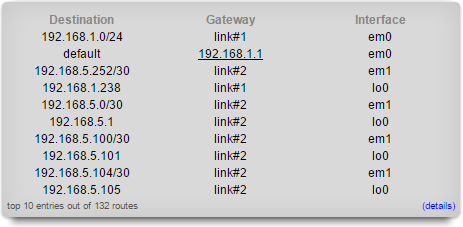
The most utilized routes are presented here. Clicking on the scaffold brings up a view with more detailed information.
The right column presents a set of dialogs describing the LAN IP addresses configured on the rXg.
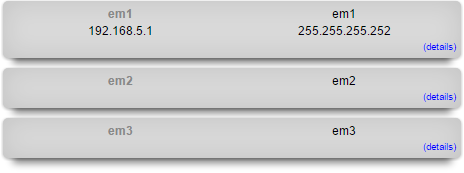
Use these dialogs to quickly review what IP addresses are configured into which interfaces.