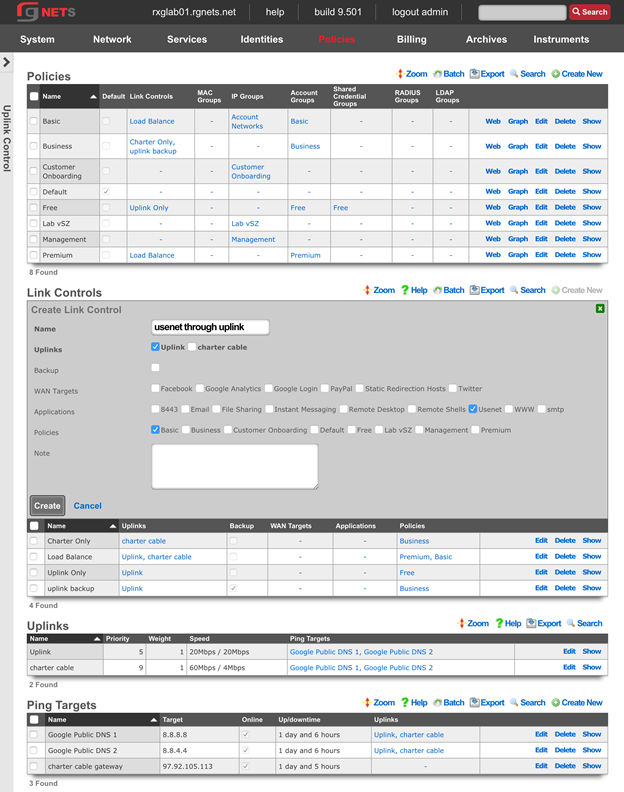Uplink Control Policies
Navigate to Policies :: Uplink Control
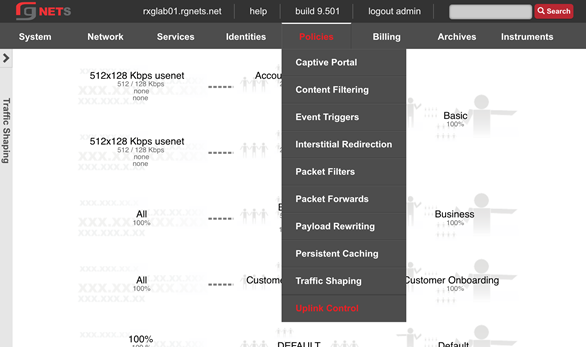
Edit the Uplink
Click Edit on the Uplink record of the Uplinks scaffold. Enable the Google Public DNS 1 and Google Public Dns 2 ping targets.
Ping Targets are necessary for the rXg to monitor uplink health and ensure proper link, and you cannot add an Uplink to a Link Control unless it has at least 2 ping targets.
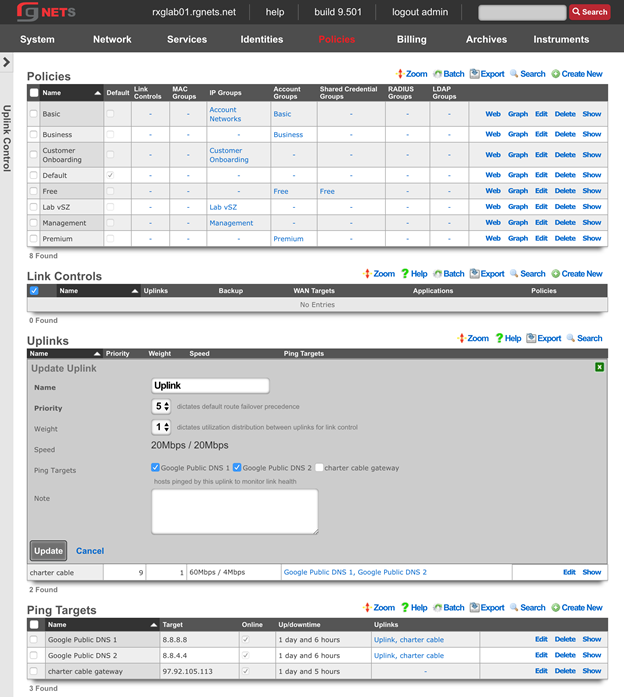
Create a new Load Balance Link Control
Link Controls enable the operator to control which Uplinks the user population utilizes. Policies may be restricted to using one or more uplinks. When multiple Uplinks exist in a policys Link Control, the user devices will be load balanced across those Uplinks in accordance with the weight of the associated uplinks.
The breadth of Link Controls effect can be limited by associating Applications or WAN Targets. When either are selected, there must be a Bandwidth Queue for the same combination of Applications or WAN Targets.
Click Create New in the Link Controls scaffold.
| Field | Value |
|---|---|
| Name | Load Balance |
| Uplinks | Uplink, Charter Cable |
| Policies | Premium, Basic |
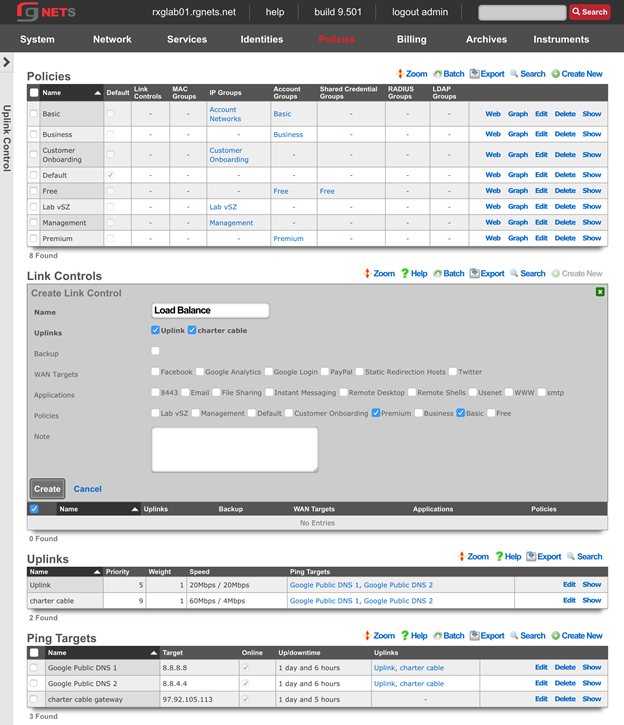
Create a Charter Only Link Control
Click Create New in the Link Controls scaffold.
| Field | Value |
|---|---|
| Name | Charter only |
| Uplinks | Charter Cable |
| Policies | Business |
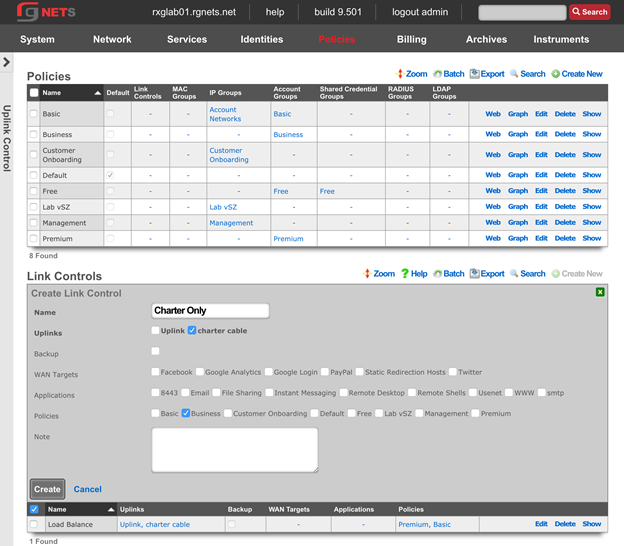
Create an Uplink Only Link Control
Click Create New in the Link Controls scaffold.
| Field | Value |
|---|---|
| Name | Uplink only |
| Uplinks | Uplink |
| Policies | Free |
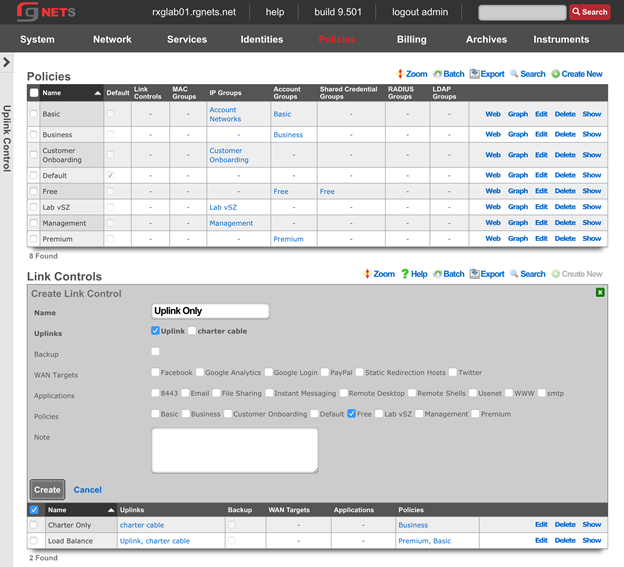
Create a Backup Link Control
Click Create New in the Link Controls scaffold.
| Field | Value |
|---|---|
| Name | uplink backup |
| Uplinks | Uplink |
| Backup | checked |
| Policies | Business |
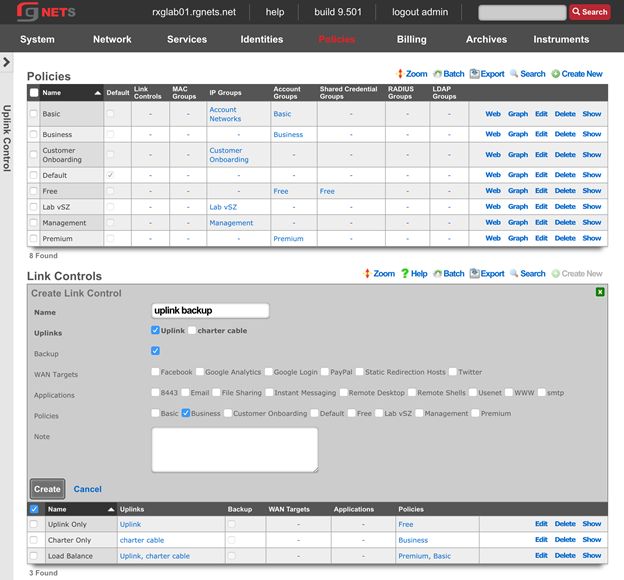
Create an Application-Specific Bandwidth Queue
Click Create New in the Link Controls scaffold.
| Field | Value |
|---|---|
| Name | usenet through uplink |
| Uplinks | Uplink |
| Applications | usenet |
| Policies | Basic |