NAT Assignments
The NAT Assignments instrument displays information about NAT address assignments and NAT pool statistics.
Note: In cluster deployments, a Cluster Node field is displayed in applicable scaffolds to indicate which node the entry belongs to.
NAT Assignments
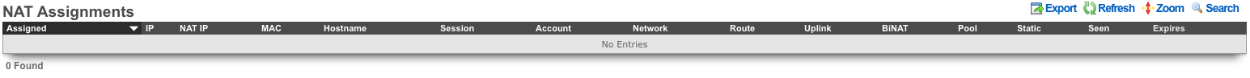
The NAT Assignments table lists the NAT IP address assigned to each device. The Created At field shows when the NAT assignment was created. The Source IP field shows the LAN address of the device. The NAT IP field shows the public NAT IP address. The MAC field shows the MAC address of the device. The Hostname field shows the hostname of the device if available.
The Login Session field shows the login session of the device. The Login Session Log field links to the historical session log if applicable. The Account field shows the account the device belongs to. The Address field shows the LAN network address the device is on. The Static Route field lists any static routes assigned to the device if applicable.
The Uplink field lists the uplink the NAT IP belongs to. The Is BiNAT field indicates whether a BiNAT IP address has been assigned specifically to the device. The BiNAT Pool field shows which BiNAT pool the NAT IP belongs to if applicable. The Static IP field indicates if the device has been assigned a specific static NAT IP address. The Updated At field shows the last time the device was seen on the network. The Expires At field shows when the NAT assignment will expire if applicable.
NAT Pool Stats

The NAT Pool Stats table lists the current state of the configured NAT pools. The Uplink field displays the name of the uplink the pool belongs to. The NAT Total field shows the total number of IP addresses available for CGNAT. The NAT Assigned field shows the number of NAT addresses currently assigned. The NAT Avg field displays the average number of devices sharing each NAT IP.
The table also shows BiNAT statistics per uplink: BiNAT Total shows the total BiNAT addresses available, BiNAT Assigned shows how many are assigned, and BiNAT Available shows the remaining unassigned BiNAT addresses.
BiNAT Pool Stats
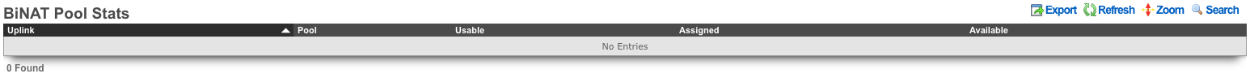
The BiNAT Pool Stats table lists the current state of any configured BiNAT pools. The Uplink field lists the uplink the IP addresses of the BiNAT pool belong to. The BiNAT Pool field displays the name of the BiNAT pool. The BiNAT Total field shows the total number of IP addresses in the pool. The BiNAT Assigned field displays the number of addresses that have been assigned from the pool. The BiNAT Available field displays the remaining number of IPs available to be assigned for BiNAT.