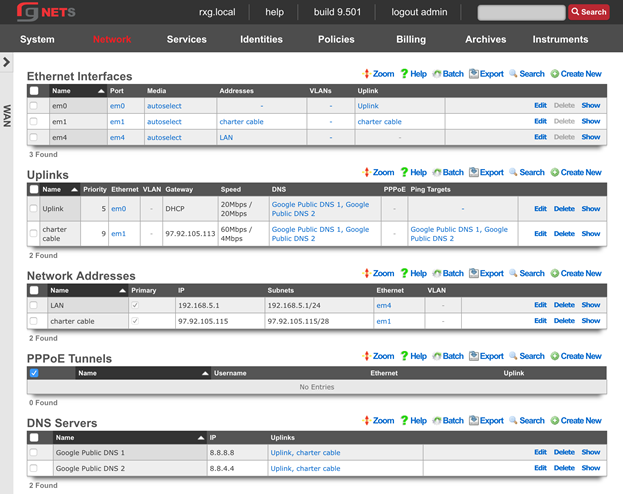Bootstrap WAN
After licensing the system, we will configure the WAN uplink.
Navigate to Network :: WAN
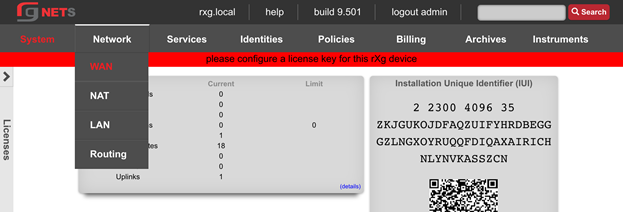
Edit Uplink
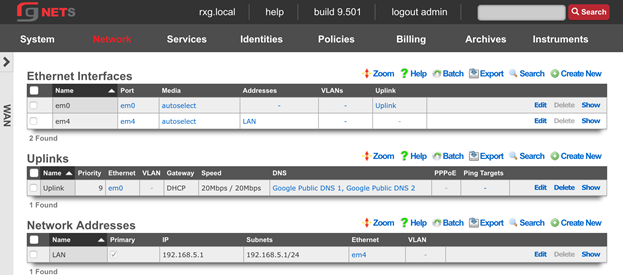
Lower Priority to 5
The Priority field determines the order of precedence during failover in a link control scenario. When only one uplink is configured, this field has no effect as there is no uplink to failover to. When multiple uplinks are configured and connection aggregation is enabled, a failure of a link will cause another member of the pool to forward all traffic. If aggregation is not enabled, or all uplinks within a pool have failed, then the uplink with the highest priority amongst all of the remaining uplinks will be used to forward the traffic. The Uplink with the highest priority becomes the default route for the rXg.
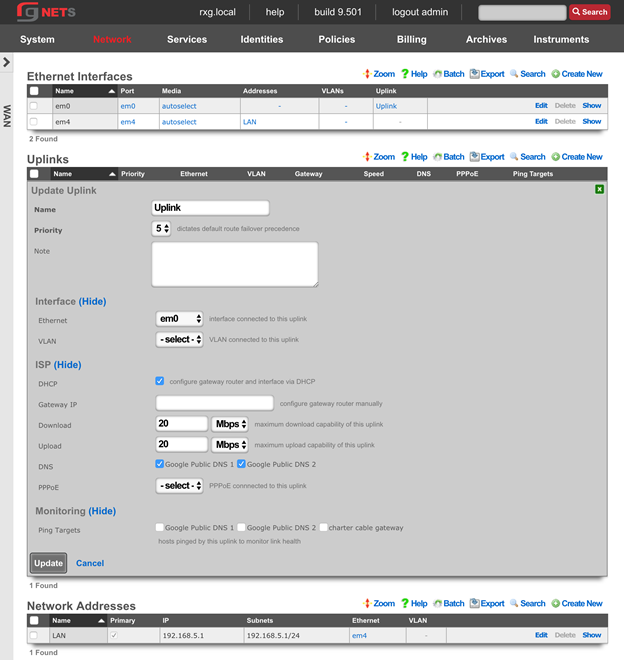
Create New em1 Ethernet Interface
Click Create New under Ethernet interfaces. Accept the defaults provided to add the em1 interface.
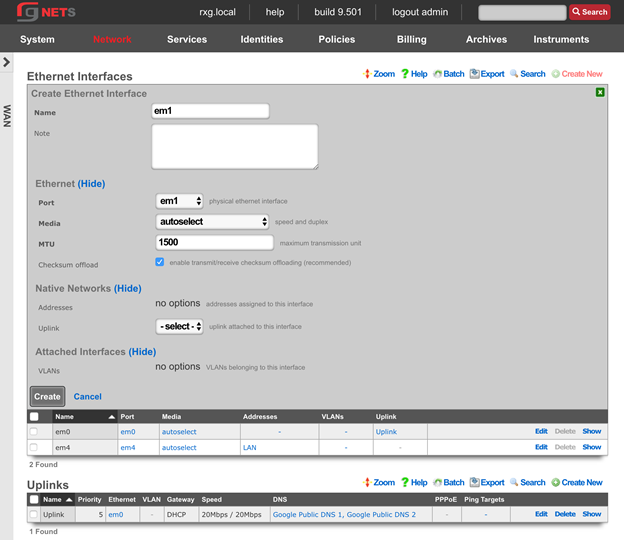
Create the Charter Cable Uplink
Click Create New under the Uplinks scaffold.
| Field | Value |
|---|---|
| Ethernet | em1 |
| Priority | 9 |
| DHCP | Unchecked |
| Gateway IP | Obtain from Lab Sheet |
| Download | 60 Mbps |
| Upload | 40 Mbps |
| DNS | Google Public DNS servers |
| Ping Targets | Google Public DNS servers |
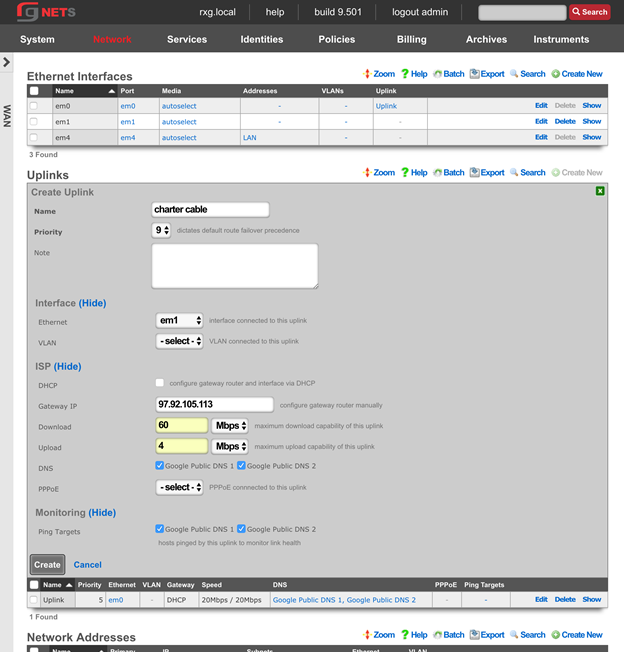
Create the Charter Cable Network Address
Click Create New under the Network Addresses scaffold.
| Field | Value |
|---|---|
| Name | Charter Cable |
| IP | Obtain from lab sheet |
| Subnet | Obtain from lab sheet |
| Autoincrement | 1 |
| Span | 1 |
Autoincrement tells the rXg to automatically configure multiple, consecutively addressed, subnets on a single native or logical (VLAN) interface. Span tells the rXg to consume one or more consecutive IP addresses on a native or logical (VLAN) interface.
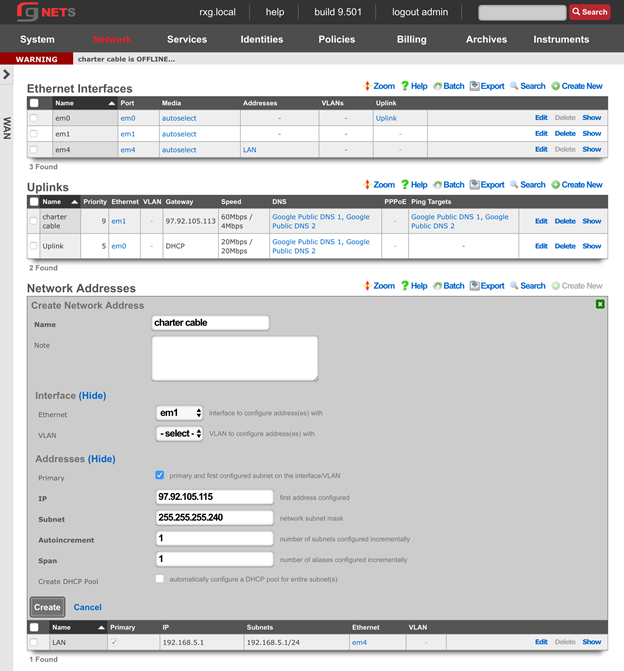
Final result
We now have a higher-priority static uplink, and a lower priority DHCP uplink.